GR: Teen, Adult |
RT: Approx. 20 - 50 Min. Ea. |
Titles: 7 |
$39.95
DVD SERIES: $279.65
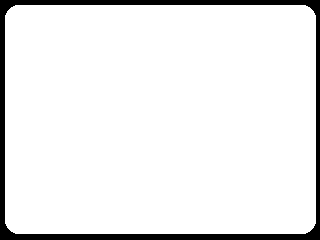 |
|
Unity is the ultimate game development platform and the world’s leading third party game making solution. It’s been used to create 1,000s of games (Angry Birds 2, Firewatch, Shadowrun Returns, Wasteland 2…) and it supports the broadest number of platforms (PS4, XBOX, Wii, iOS, Android, VR…)
This course is an excellent introduction to the basics of Unity and the best way to learn game development with special attention to player movement and character building to create the ultimate gaming experience. By the end of the course students will be able to write their own custom character controller with core game mechanics and have the confidence to add new mechanics to their game.
But Unity is more than gaming. Unity helps make the best interactive content that can be used in all kinds of media arts and design. Unity is used by graphic designers, motion graphics artist, multimedia designers, film graphics artists, software engineers, etc. Unity Developer is ranked #7 on Linkedin’s list of Top 20 Emerging Jobs in 2017.
Titles include:
Project Setup & Player Movement Discussion
In this lesson, students will learn how to install Unity and basic navigation through the software. It will also teach the various methods in which to move characters within a game, get player input, add terrain and understand ray-casts.
Handling Physics Interactions & Handling Input
This lesson teaches about managing object collisions and polling for movement input. It also shows how to test everything we have made so far.
Movement Via Add Force, Velocity Adjustment & The Jump Mechanic
A detailed discussion on AddForce movement, player velocity, the basics of the jump mechanic and fixing inconsistent jumps.
Adding Multiple Jumps & Using Ray-Casts
This class explores the fine art of multiple jumping, limiting jumps, handling OnCollision events, how to integrate Ray-Cast directly on the character and how to debug them.
The Dash Mechanic
An overview of the Dash Mechanic, camera and terrain adjustment and how to properly code a dash. Plus how to handle a new action in the input manager.
The Wall Slide Mechanic
The wall slide mechanic is a must for any avid gamer. This tutorial talks about particular implementation, trigger colliders, and scripting.
The Wall Jump Mechanic & Adding Character Animations
Explores the wall jump and adding wall jump force, as well as adding in the specific character animations and structures for your game.